How do I manage products for my Business listing?
Get more customer contacts. With products, you increase your online reach and get found more frequently. Your products will be visible on your Business Listing, In product search results and on your company listing in search results page.
Add a product:
- Go to the Dashboard and select desired business listing
- Click Products in the left menu under Company Offer
- Click Add product
- Upload a product Photos, enter product title, description, complete Price, Currency and Tax type fields. Enter valid link for the product page on your website on store, select delivery region and trader type. Type kewyords witch describe your product the best
- Click Save Button